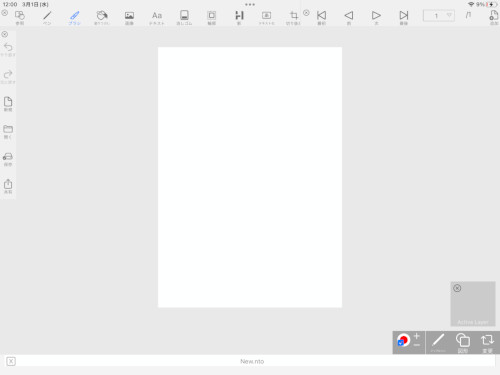Applied edition
How to move the paper when using a pen or brush
When using Apple Pencil
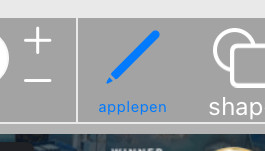

| No | explanation |
|---|---|
| 1 | move with touch and move |
| 2 | Pinch in to zoom out |
| 3 | Zoom in by pinching out |
| 4 | Double tap to reset size |
When not using the Apple Pencil
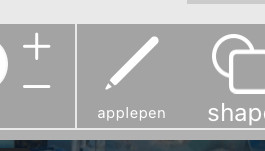
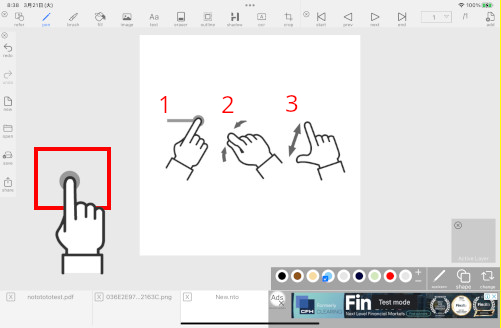
| No | explanation |
|---|---|
| 1 | Move with touch and move while touching the background |
| 2 | Zoom out by pinching in while touching the background |
| 3 | Zoom in by pinching out while touching the background |
Server connection method
SMB
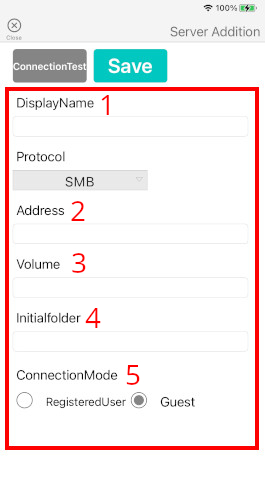
| No | name | explanation |
|---|---|---|
| 1 | Showing name | Characters displayed in the drive area |
| 2 | server address | Enter IP address example. 192.168.1.100 |
| 3 | shared volume | Enter the shared volume name example. share |
| 4 | initial folder | If there is a folder that you want to display first when connecting, enter it |
| 5 | connection mode | Select User Mode or Guest Mode. For user mode, enter the user name and password. |
WebDAV
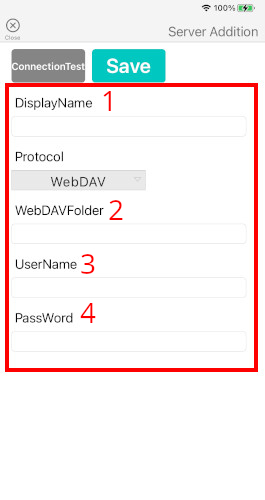
| No | name | explanation |
|---|---|---|
| 1 | Showing name | Characters displayed in the drive area |
| 2 | WebDAV folder | Enter the WebDAV folder to connect to |
| 3 | username | Enter the username of the WebDAV folder to connect to example. testuser |
| 4 | password | Enter the password of the WebDAV folder to connect to example. password |
box
“notototo” wants to use “box.com” to sign in.
tap continue
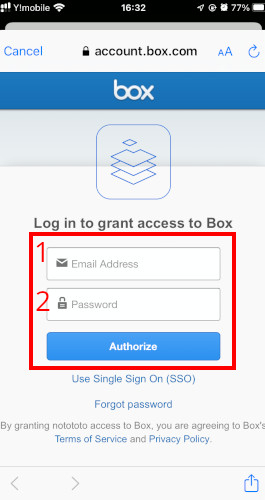
| No | name | explanation |
|---|---|---|
| 1 | mail address | Enter the email address of the account you created with box |
| 2 | password | Enter the password for the account created on box |
Allow access to Box
If successful, a box will appear in your drive
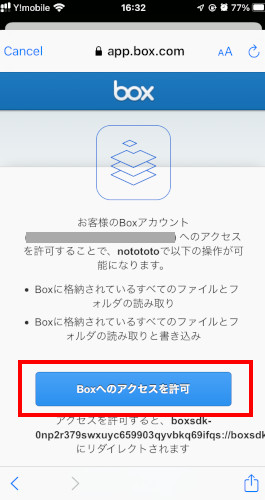
How to use the original brush
Tap the brush on the brush change screen
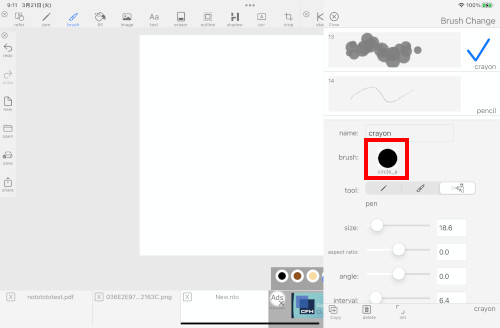
tap the add button
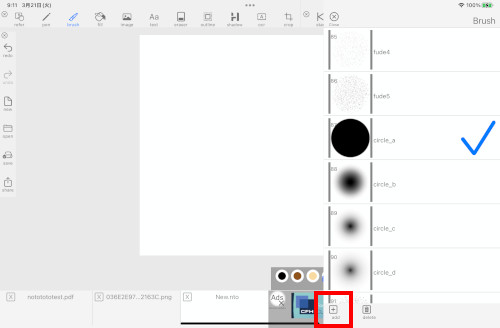
open png image
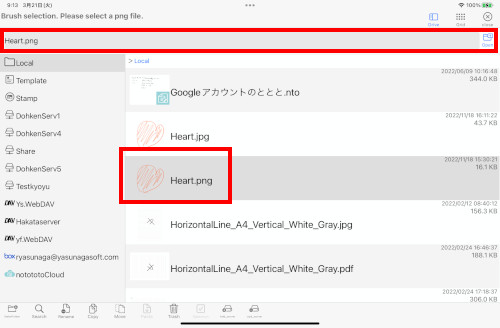
Select the added image and close
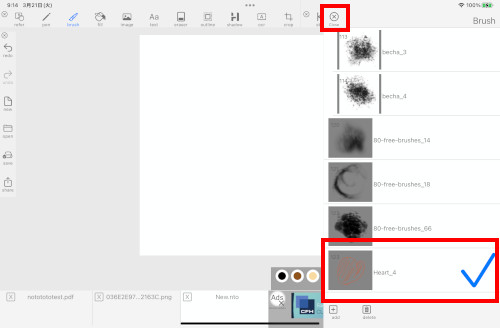
drawn with the original brush
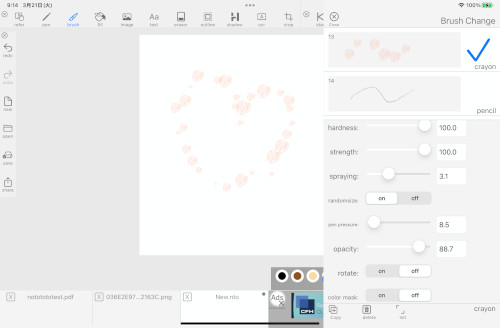
If you convert abr files handled by Photoshop etc. to png, you can also use brushes for Photoshop.
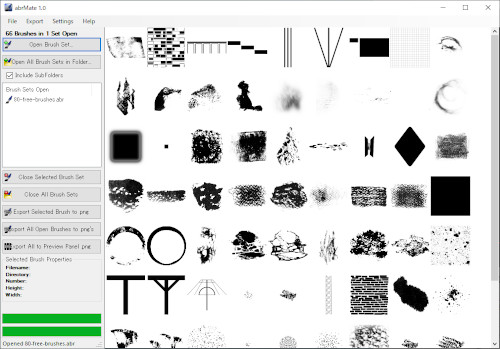
Using timestamps
Image mode selection/change
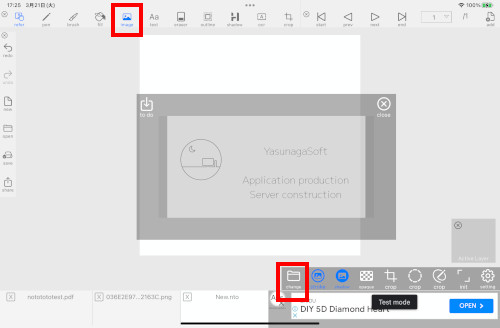
Select stamp drive, open timestamp.png
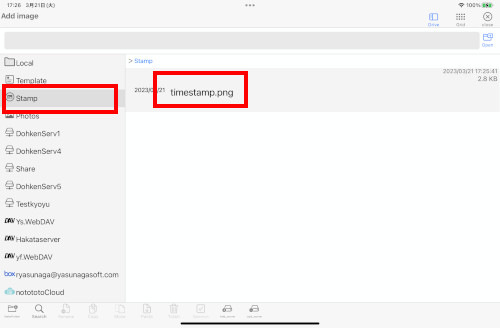
An image is created with today’s date, so paste it with the decision button
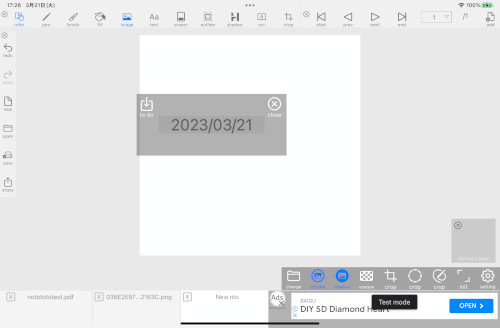
How to change the reading language when converting to text
Reading is performed using tesseract-ocr.
https://github.com/tesseract-ocr/tessdata_fast
Download the language you want to read more.
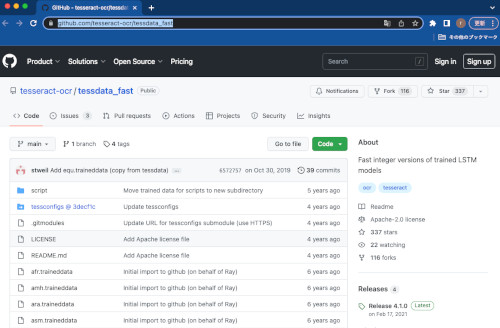
Replace “.traineddata” that was originally in the ocr language drive.
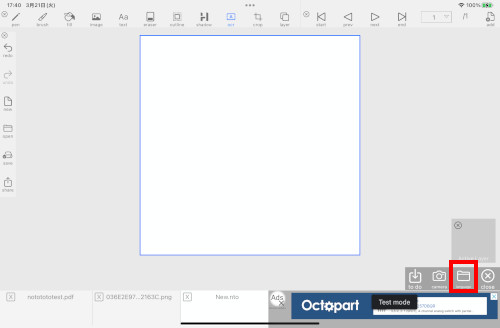
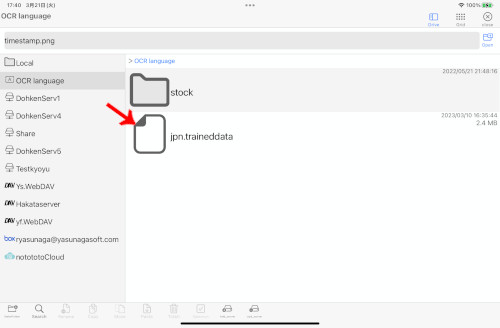
Use original templates for pages
Open file management screen
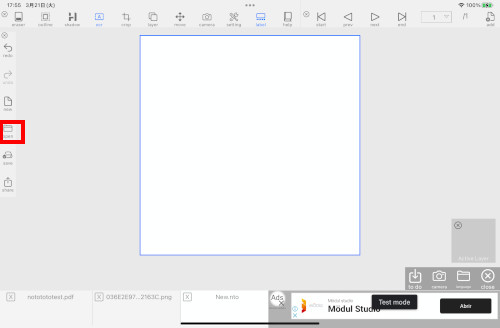
Select template drive
Paste the file you want to use as a template into the folder. The only supported extensions are pdf, png or jpg.
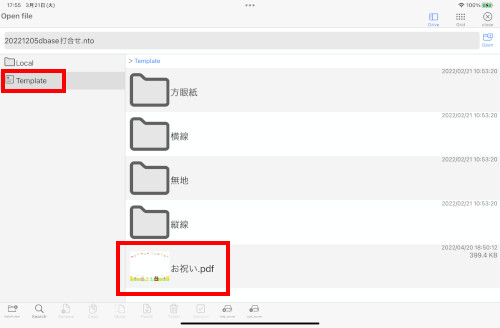
The template change screen and user template are displayed.
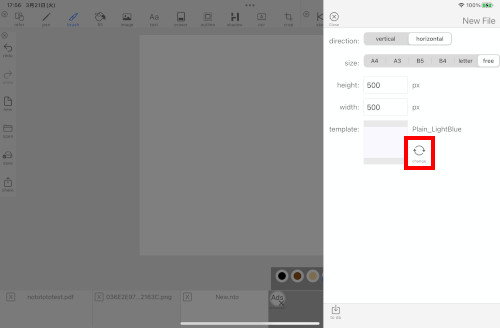
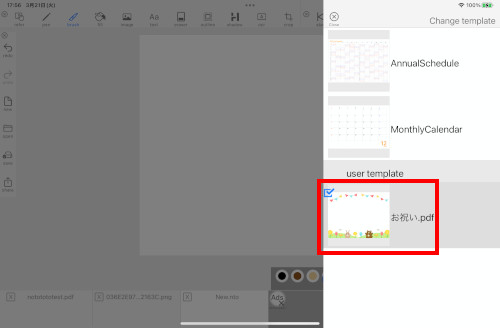
select and use
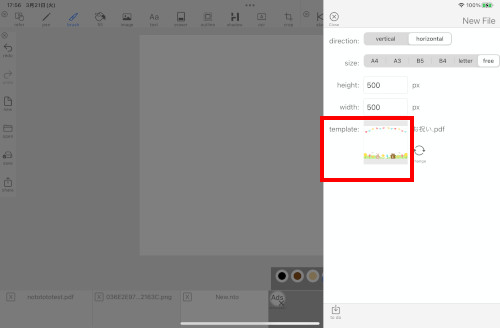
Upload the created image to SNS
press the share button

Select jpg or png and execute
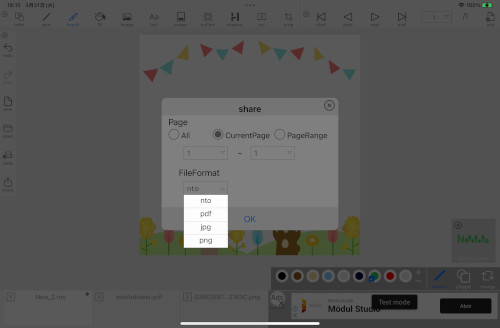
If you select an app such as twitter or Instagram, an image will be attached.
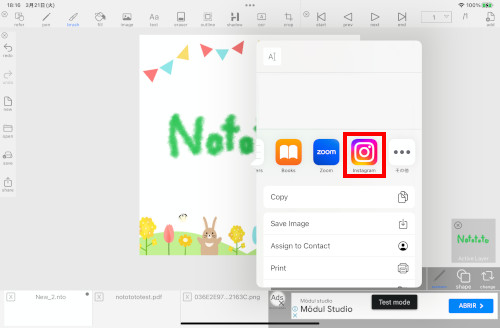
If the image has extra parts, use the crop tool
print the file
press the share button

Select extension and run
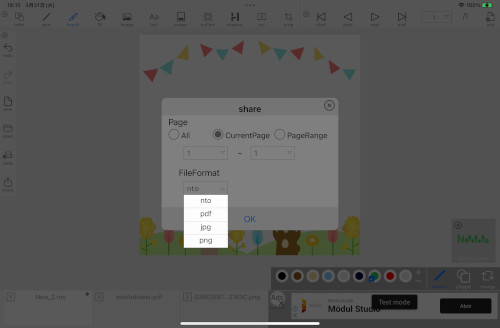
select print
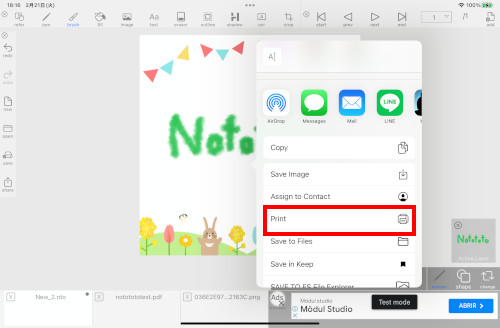
Since the print screen starts, print with print
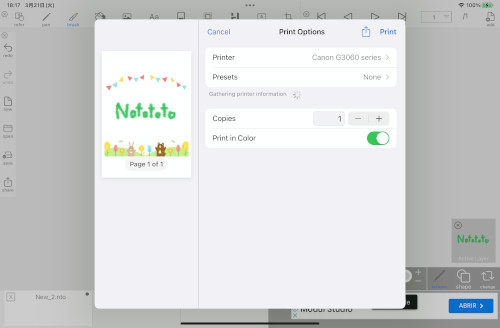
Email files
press the share button

Select extension and run
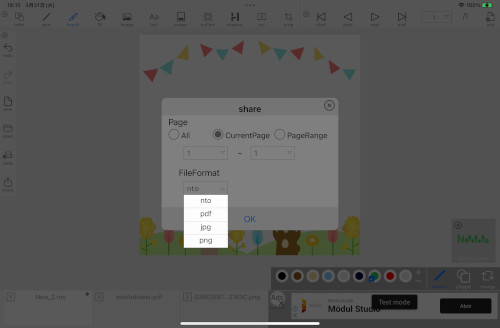
select email
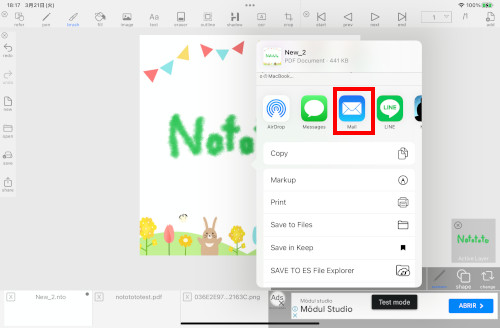
Since the mail screen starts, edit and send

Write to Microsoft Office files, etc.
open excel file

Select pencil mark
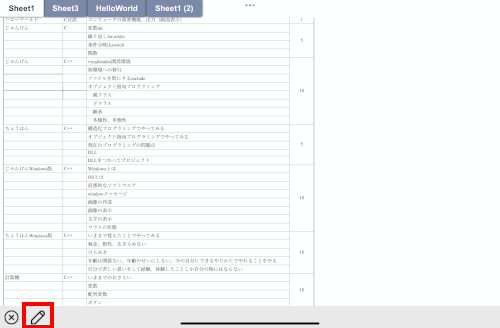
loaded into layers.
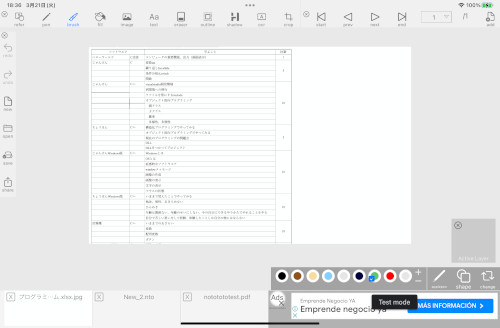
How to join the premium plan
open help
select shop
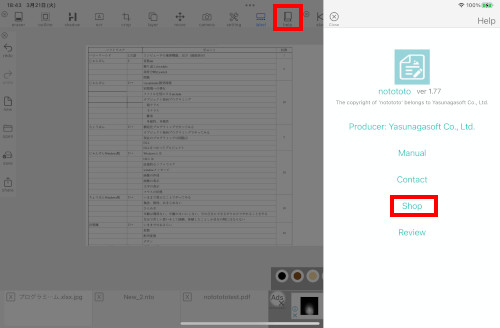
select purchase

button changes to purchased

Success if the ad is no longer displayed